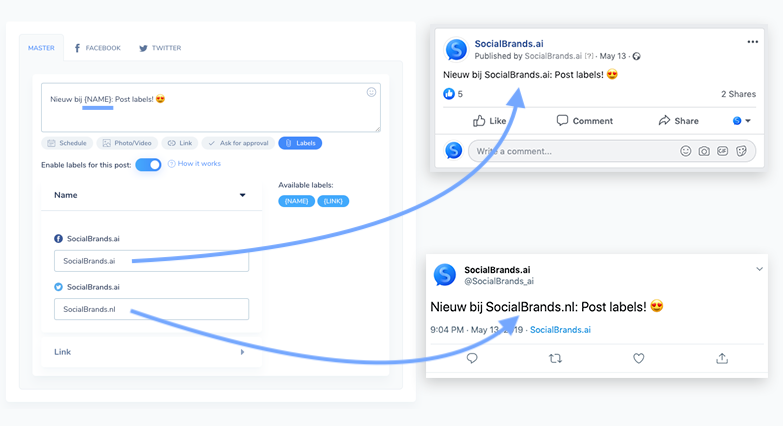How do post variables work
Knowledge Base >
Publish
Last update: 15 Jan 2020 at 17:15
If you're posting to multiple profiles at the same time, you might want to add specific content or links to each post. That's when you need variables.
- Select one or more profiles.
- In the Master tab, click on the button "Variables" and then enable variables.
- Open a panel. Here you can specify the value of that variables for each selected profile.
- On the right side, you can click on a variables to copy it to your clipboard.
- Paste this variables to the text of your post, or in the link field.
- When the posts are published, the variables will be replaced by their values.